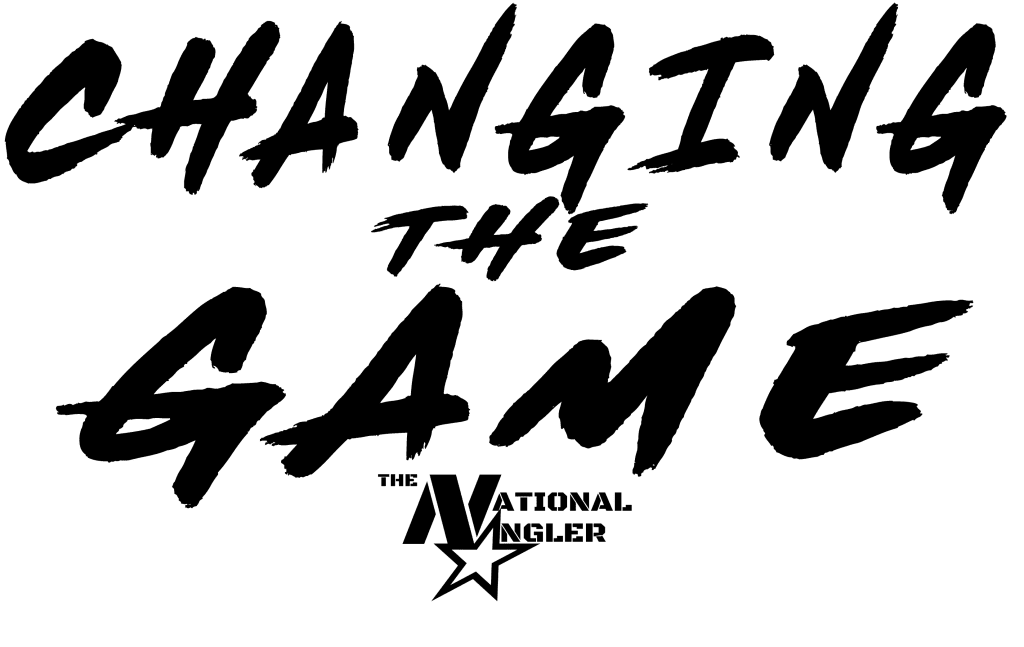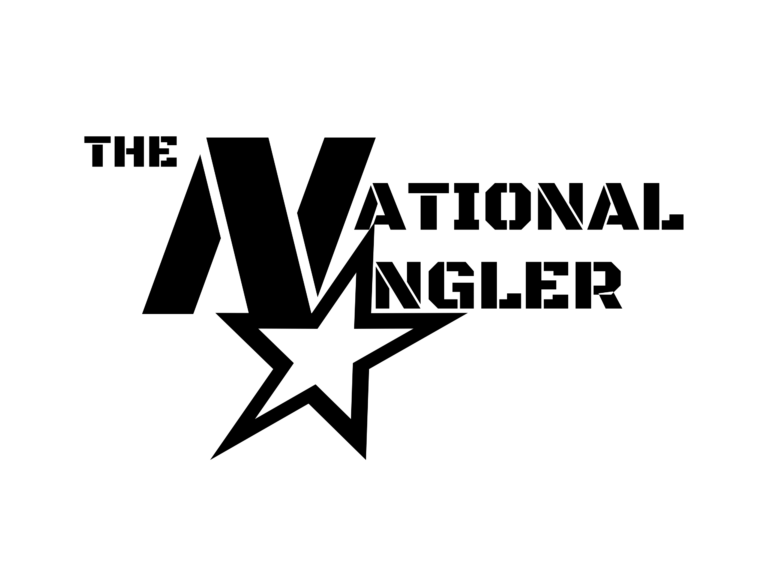MAPPING
The idea of using multiple maps for discovering information, is that all of them will have different views of the same place. Google and Bing both use different sources for the satellite view and Bing adds in aerial photography as well. Each of the views could be taken at different times of the year or could even be years apart. The best way to understand is to pick a particular body of water and look at all the different views and see the vast differences in them. These differences could open your eyes to potential fishing locations in general or identify structure within a particular body of waters. So it pays to use multiple sources to get the best idea of the lay of the land. Below are two links, one to Google Maps and the other to Bing Maps. See if you notice the difference. If you spot it, comment below!
Mapping today is so much better that anything of the past. Initially, you could use paper maps and then my favorite portable GPS. Today, all fisherman have free access to amazing mapping programs online, downloadable or mobile to find new fishing spots. The mapping services that I use the most are Google Maps, Bing Maps. All these mapping services are available online and also available in a mobile app. As discussed earlier, this is how I do initially planning to for a trip or in the off-season. The ability to toggle street maps, satellite view, and nautical charts will help identify potential fishing locations and save valuable time and gas.
“Local knowledge is KING, and if you don’t have it, this is how you build it.”
Joe, The National Angler
The value of these and many other services are tremendous. In this section, we are going over finding locations. Later will be using maps to find structure in a particular body of water. The review of the mapping services will be individual since they are bring something to the table to help discover fishing locations. There is not one service that holds all the info and they must be used is some combination to get the best spot on a map to fish.
GOOGLE & BING MAPS – These are my go-to mapping service for most of my fishing place discovery. It has really replaced my GPS from the car. It is also the location to which I save all my fishing locations in a Maps folder for future use. Three topics to discuss with Google Map; map use to include “map” view and “satellite” view, street view and how to record newly discovered spots and information from the checklist discussed earlier. Google’s satellite view does provide a tilt mode to give you a different look, but it really doesn’t add much to discovering anything. The first thing that must be done before using a mapping feature is registering for a google account. This will come in handy when saving information about fishing spots.
The first use for mapping services is to simply locate water that is easily and legally accessible. Please note the laws associated with accessing water, DO NOT trespass or break any rules. While in the regular map mode you will notice three distinct colors that will help guide you to potential fishing locations. The First color is what you are looking for and associated on maps as water. Some variation of the color will indicate land and the final color will be examples of roads that will lead you to water access.
Some of the things I look for and first is blue which will be an indicator of water. Next start looking for green with water close by, which will usually be some sort of park with water. Next while search near blue areas, I begin looking for access points like roads that dead end or run parallel to the water. Below are some examples of what I look for.
If you have any comments or questions, please feel free to ask below or post it on my Facebook Page @thenationalangler.
Semper Fish!
Joe, The National Angler
Check back in as I share more on this topic!
Here is an example of a bridge that allows access and a nearby road that provides access to the river. Pay special attention to Brown Bridge Rd and Tucker Lane.