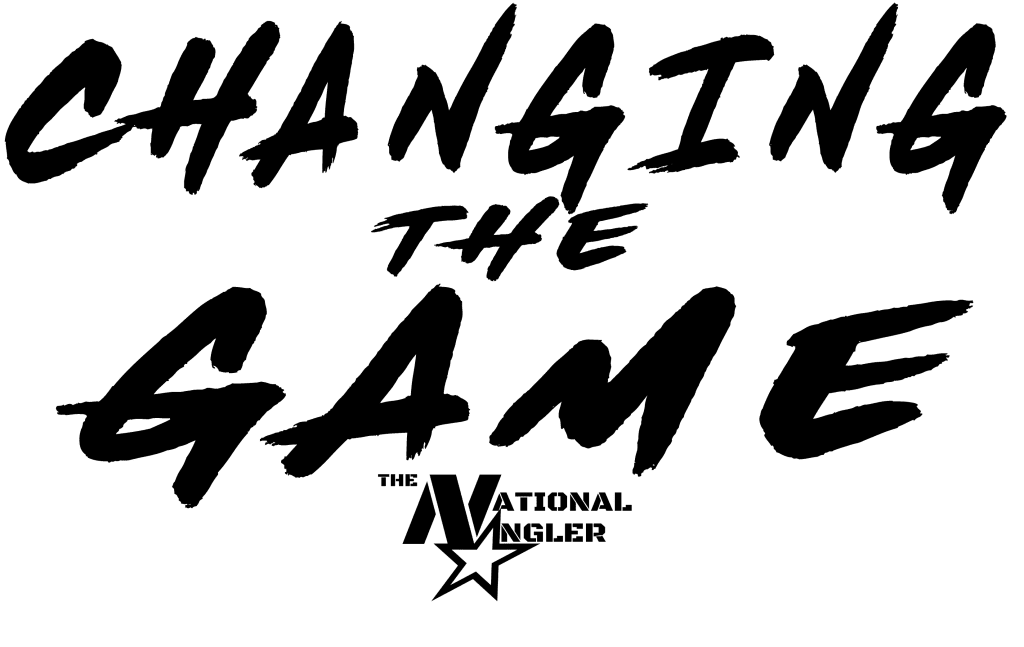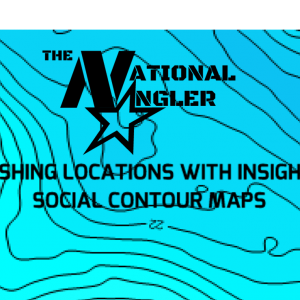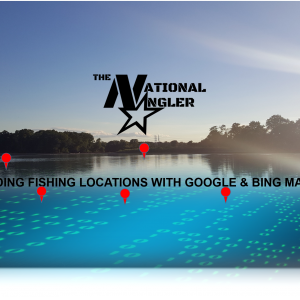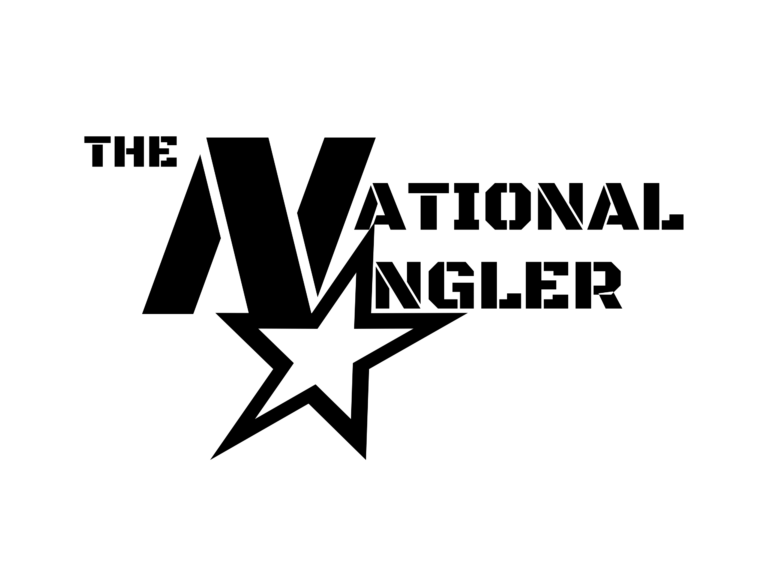Cover Image Provided by Patuxent Aerial Solutions
www.putauxentaerialsolutions.net
All maps embedded are interactive, so please take a look around and see how they can help you!
Once you have located a potential access to water for the purpose of fishing. Now is the time to toggle the satellite and street views to gather more information on whether the spot looks accessible or not. When viewing in the map mode, you will notice areas that look like small ponds or streams. A little more digging with satellite and street view might prove the areas are not worth any more of your time. For example, finding a small pond on the regular map, then switching to another view to discover it’s actually a run-off pond that might not really ever hold water, except during periods of heavy rain. The opposite may hold true, you could locate what looks like another run-off pond, but a switch to another view reveals a community pond that is worth a visit. Never overlook a potential body of water, as you never know what you will find.
Unfortunalty this ended up being just a run-off pond that was about 2 foot deep.
The second way I use Google Maps is for recording my fishing locations. I use both my home computer and my smartphone. When using the smartphone functionality of the maps is not a robust. However, you can put a mark on the map and then save it for future reference. I discover most of my potential fishing spots on my phone. If a spot is saved on a smartphone as a star and you are logged into your account. That same star will show up on your computer when logged in.
Once logged into my computer, I review the recently saved location on the map and save them into a file I call FISHING. Once you save the location in your personal file you can select how you want the mark or push pin on your map to look. There are many options and color choices to choose from to organize your building list of fishing spots. Once the spot is saved you can then go in and add any type of description you want. In the beginning, I discussed the Discover Fishing Checklist. This is where you can start to build this information.
The same functionality as Google Maps, Bing brings in the additional feature of Birds Eye. Bing map, satellite, and street view because it comes from different sources and taken at different times could help. Bing’s best feature is the bird’s eye aerial imagery. Panning around a particular area may reveal imagery from different seasons or years. One view may show the water level in a lake that is full. Panning in either direction will change the view and could then show you a view of the same spot at a different point in time when the water is low and showing the structure of the lake that isn’t normally seen. Bing brings the same types of features when it comes to saving information to a map for future reference. You will ultimately need a Microsoft account, which is also a requirement of Google.
Here is an example of finding structure on a lake via Google Maps satellite view. Below that is Bing Maps in the same location with satellite view. Notice the difference? Plus both shots are taken at different times of the year!
The same location now using the Bird’s Eye feature take a moment to use the arrows on the side of Bing Maps to change the perspective of the area and see how things change. Showing high water and very low water, which reveals so much more structure. Unfortunately, Bing Maps does not allow the Bird’s Eye view to be embedded in this post so you can follow the link below and I promise if you haven’t seen this yet, you will be glad you did. Google Maps has a 3D view but the difference is the Google 3D view is changing the perspective of the satellite imagery and Bing Maps actually has aerial photography for the Bird’s Eye view.
The final way to utilize Google Maps and Bing Maps is through their respective street views. Bings Streetview is not as robust as Google Maps so you may not find the best street views of potential fishing locations.
Potential fishing location below and please the map is interactive, so take a look around!
In conclusion, both Google Maps and Bing Maps bring two positives when trying to find your next fishing location. Both have their own unique satellite imagery from different time periods and perspective. The big difference is Google Maps excels with the Street View and Bing Maps excels with the Bird’s Eye view.
If you have any questions please fee free to ask below or contact me through social media.
Semper Fish!
Joe, The National Angler